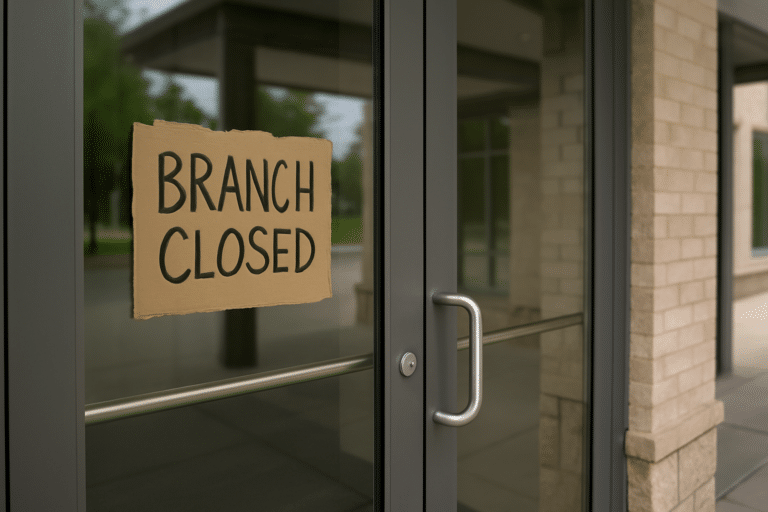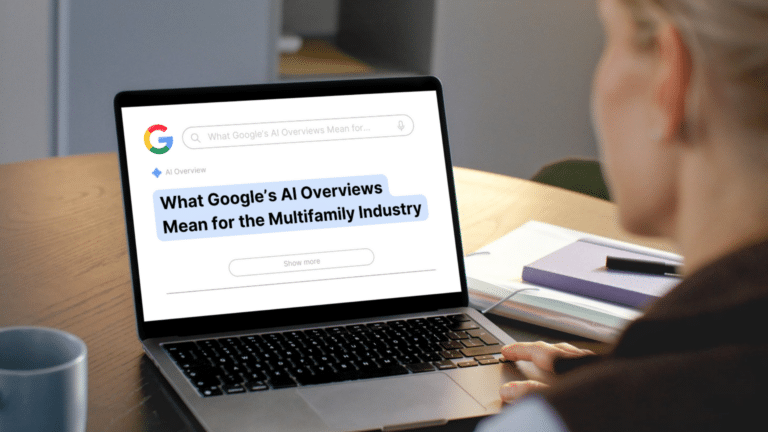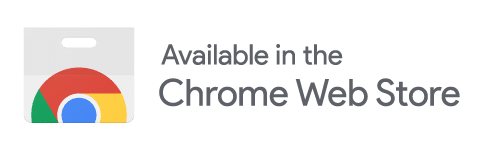A recent newcomer to the apartment marketing world, Google My Business Posts aren’t widely embraced among multifamily professionals. This a is a real shame because GMB Posts offer an incredible amount of value for little to no upfront costs. And who can ignore that?
To help bring GMB posts into the mainstream, we put together this quick look at why apartment marketers should use them and how to get started.
Why Google My Business Works Wonders For Apartment Marketers
As discussed in a previous poss, GMB presents a number of opportunities for apartment marketers. We’ve listed the three main showstoppers below.
GMB Posts Helps Your Community Stand Out
Google My Business Posts launched a little over a year ago. However, the launch was quiet by Google standards and escaped the radar of many digital marketing professionals. Not much has changed since then, giving today’s GMB Post users the distinct advantage of early adoption.
Adding GMB Posts to your apartment marketing strategy now – while others are still in the dark – will make your community stand out in Google search. And because increased search visibility often leads to increased traffic, and increased traffic often leads to increased lead generation, this is a great thing.
GMB Posts Supplement Apartment SEO and PPC Campaigns
Nothing can replace a top-notch apartment PPC strategy. But if you’re looking for a cheap way to advertise to audiences who are conducting intent-based searches, GMB Posts are a pretty good alternative.
GMB Posts include headlines, images, descriptive text, and call-to-action buttons. These are all the essential elements of a PPC ad. They give search users a rough idea of what your community offers before they visit your website. And by providing this information upfront, you increase the quality (and compatibility) of your website traffic.
GMB Posts Provide Another “Social” Channel
GMB Posts offer a quick and easy way to reach audiences who likely aren’t connected with you on social channels. This presents a number of branding opportunities that you may not have had otherwise.
You can take advantage of GMB post visibility to showcase what your community values and how it interacts with its residents. Sharing community events like BBQs or pool parties, for example, demonstrate that your community promotes a neighborly atmosphere.
How Apartment Marketers Can Use Google My Business Posts
Google offers GMB Posts completely free of charge. However, busy apartment marketers often opt to manage their posts through social scheduling tools to save time and effort.
If you’re a Respage user, how you manage GMB posts is a straightforward process:
-
- Head to the Create a Post tab. On the right hand side of the screen you’ll notice two options. One is labeled Announce Your Next Event. The other is labeled Promote A Special Offer. Both of these options will publish on GMB. Choose either option based on the content of your post.
- Click Add Content. A new window will appear that prompts you to add a title and description for your event or promotion. Both of these fields are necessary. Remember to keep each short and sweet, while still being as descriptive as possible.
- Click Add Image. A new window will appear that prompts you to submit an image through your computer’s file manager. Choose an appropriate image for your event/promotion and submit it, but note Google has image requirements for GMB Posts. Our system considers those requirements and ensures your chosen image complies with Google’s standards before it allows you to continue.
- Click Add CTA Button. Call to action buttons encourage the Post’s viewer to take a certain action with the ad. CTA options are provided in a drop down menu. Select an appropriate CTA for your text and link the button to the URL of whatever landing page is most relevant for the Post. If you don’t have a relevant page for the post, simply link the CTA to your website’s homepage.
- Select a Date and Time for Your Post. You can schedule when you want your post to appear and how long it stays active through our calendar tool. Note that you can’t schedule two GMB Posts to run at the same time.
- Edit Post Content for Other Networks (Optional). You can schedule your GMB Posts to also run on Facebook and Twitter. These networks have character count limitations that differ from Posts, so you’ll have to take that into account. Fortunately, Respage includes a character counter at the top of each text field box.
- Click Done.To verify that your post is scheduled, simply head over to the social section on your dashboard’s sidebar and click the “Scheduled” button. Your recently created GMB Post will appear in the queue with your other posts.