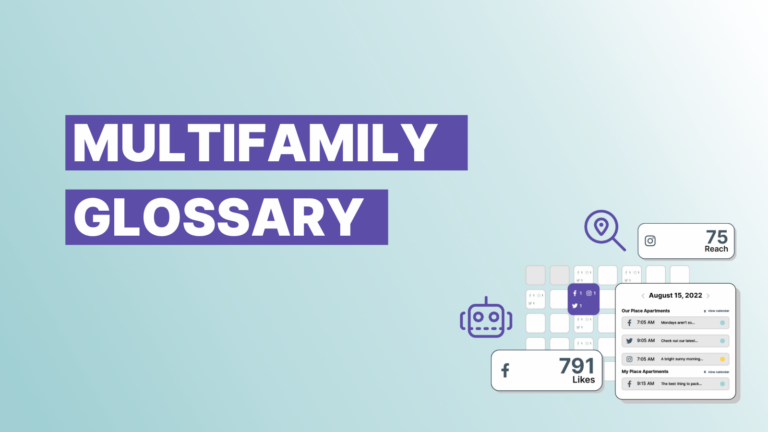When it comes to renting an apartment, it’s all about location. So with apartment marketing strategies, it’s important that you pay attention to local SEO, which is the practice of boosting the search visibility of brick-and-mortar businesses. The first place to turn to do this is Google My Business.
The suite of features collectively known as Google My Business is a free tool that allows you to manage your apartment community’s online presence on Google Search and Google Maps. Having strong GMB listing can improve your apartments SEO efforts which means improving your chances of being found through organic search which will boost traffic to your apartment website and help you draw in prospective renters.
It includes your business name, address and hours, and through the GMB dashboard, you can reply to customer reviews, add photos and get analytic insights.
Let’s take a look at how to get started with Google My Business and how you can make the most out of your GMB listing.
Manage Your Google My Business Listing
The first step is to claim your Google My Business listing. To do this, you need a free Google account, or Gmail address. Then, head to google.com/business and click the blue “Manage now” button.
Start typing your business name into the text box. If it autocompletes, then it’s ready to be claimed. If not, you’ll have to take a few extra steps to create a new listing.
The site will walk you through the steps, so just follow the prompts — you’ll be asked for your business address, phone number, website URL and which category your business should be listed under. Tip: Select “apartment rental agency” in order for your hours of operation to show up on your listing.
Finally, click “Finish.” That’s not the end of the setup process, though — the next part takes the process offline. Within about two weeks, you’ll receive a postcard in the mail at the address you’ve listed for your business. This postcard from Google will contain your five-digit verification code. Sign into Google My Business, enter your code and your GMB listing is ready to use.
Optimizing Your Google My Business Listing
After you’ve verified your listing, take some time to optimize your profile.Add as much information as possible, including your business profile photo. You can continue to edit your profile by logging into your dashboard, clicking “Info” and clicking the pencil icon next to the field you want to edit.
Speaking of photos, businesses that include them can have 35% more clicks to their websites, according to Google, and 42% more requests for driving directions in Google Maps.
Your cover photo is important because it’s the most prominent one of your listing. Your profile photo is what appears when you upload new photos, videos or responses to reviews. Google recommends adding a minimum of three other photos, too, in order to make your listing more engaging and informative.
What Your Google My Business Listing Can Do For Your Apartment Community
GMB is filled with features that can not only help people find your apartment community online, but it can actually assist prospects in driving to your community location. That’s not all it has to offer. Here’s a quick rundown of some of the benefits of GMB:
- Location information: When you add your location and hours of operation for your leasing office, this data is automatically integrated with Google Maps, giving prospects a clear idea as to when and where to go to find out more about your apartment community.
- Search visibility: When conducting a Google search, the panel that appears at the top of the search results page is known as the 3-Pack, and the info pulls from your GMB listing. The 3-Pack is essentially the top three results of the search engine results page displayed prominently, with photos and the locations pinned on a map.
- Analytic data: Through the Insights section of your GMB dashboard, you’ll be able to track engagement, visibility, user details and more. You can see how your apartment community listing is performing across specific demographics including geographical area, gender and age.
- Review responses: The Reviews section of your dashboard allows you to read reviews that people have left for your apartment community and respond to them. Show prospects that you appreciate the praise you receive as well as the negative feedback, and make sure you respond to every review.
If you need assistance with your GMB listing, Respage can help!