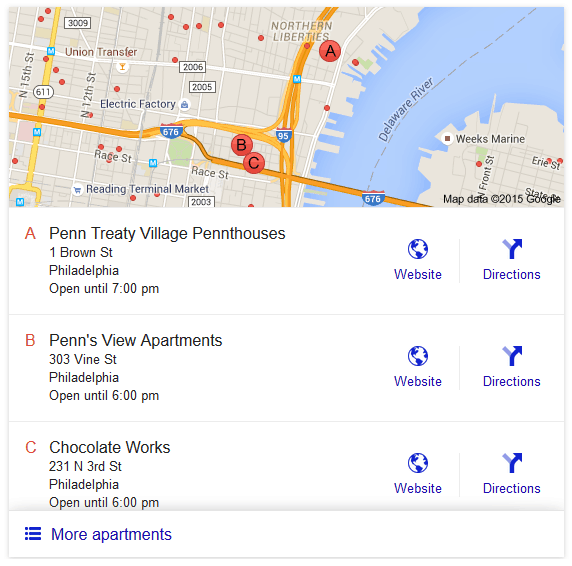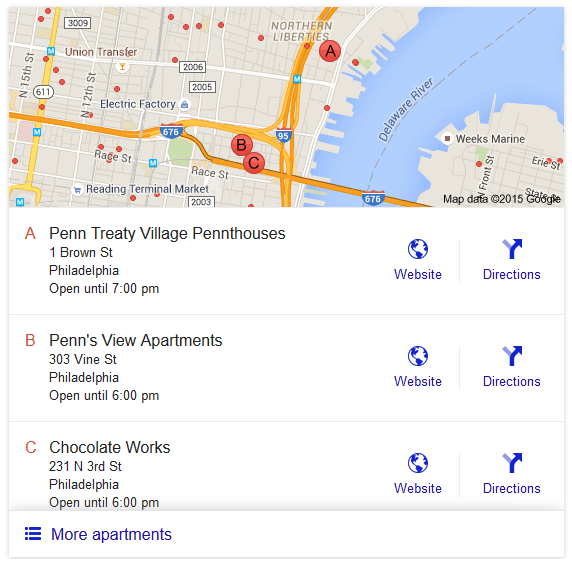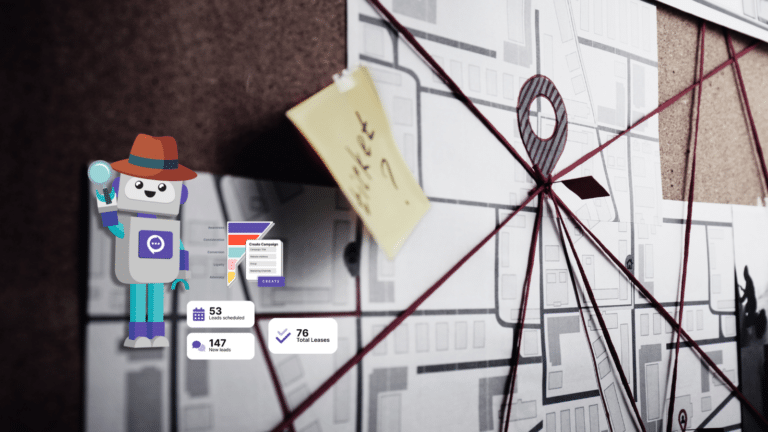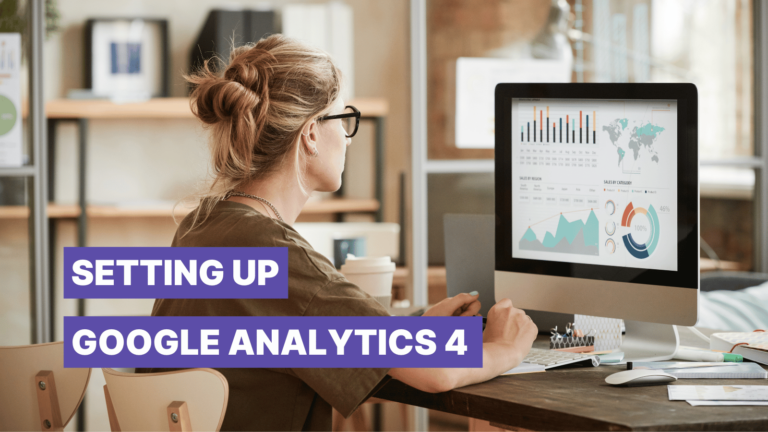Registering your apartment community with Google is a great way to make your listing stand out in the Search Engine Results Pages. Unfortunately, many multifamily professionals have a hard time registering their communities because of snags in the verification process. That’s why we created the following guide to clearing common verification hurdles and securing your spot among Google’s local listings. Read on to discover how to verify your listing and start ranking in the Google “local pack.”
Step 1: Establish Your Google My Business Account
Starting your local listing is as simple as going to the official Google My Business page and entering basic information about your apartment community. After entering all information regarding your apartment community’s name, address, and primary phone number, you’ll be asked to verify your account. Google must verify each account so that competitors and other parties do not hijack your Google listing.
Step 2: Verify Your Account
There are three ways to verify your Google My Business account.
Post
The first way to verify your account is via postcard. Those who select this option will be directed to an online form and asked to fill out the address information of their community. Providing a contact name is also recommended, but not required. After this form is complete, the process is as simple as waiting one to two weeks for a postcard to arrive in the mail. The postcard will contain a verification code, which you can then use to verify your business online.
Note that postcards can occasionally be lost or misplaced. If you do not receive a verification code in the mail after a week or two, all you have to do is request a new postcard from Google.
Phone
If you’re looking for a faster way to establish your account, you can also verify by phone. Keep in mind, however, that not all businesses will have this option. For those that do, the phone verification process simply requires a phone number with messaging capabilities, as the verification code is delivered via an automated text message. Once you receive your code via text, all that you need to do is enter the code into your dashboard.
Remember that the phone number you use to verify your account is the same number you enter for your listing. So if your listing number directs callers to a call center, or through a call tracking service, you should consider another option.
Online
The third, and perhaps easiest, way to verify your account is via Google My Business’s instant verification process. Instant verification requires you to register your site with Google Webmaster Tools, which is now known as Google Search Console. To instantly verify, you must also be signed in under the same account from which you typically access Google Search Console.
Step 3: Embellish Your Account
Although your community will start to appear in Google’s local pack listings shortly after you complete the verification process, you can continue to improve the way your listing appears in the search engine by actively updating your Google+ page. For example, try increasing the visual attraction of your listing by adding photos of your property’s grounds or amenities. Improving your apartment community’s online reputation by responding to reviews in a polite and professional manner is another way to increase traffic and appeal to rent prospects.
Looking for other ways to improve your apartment listing’s rank in Google? Check out our SEO services for apartments to see how we’re using content marketing to drive lease-signings for our clients.