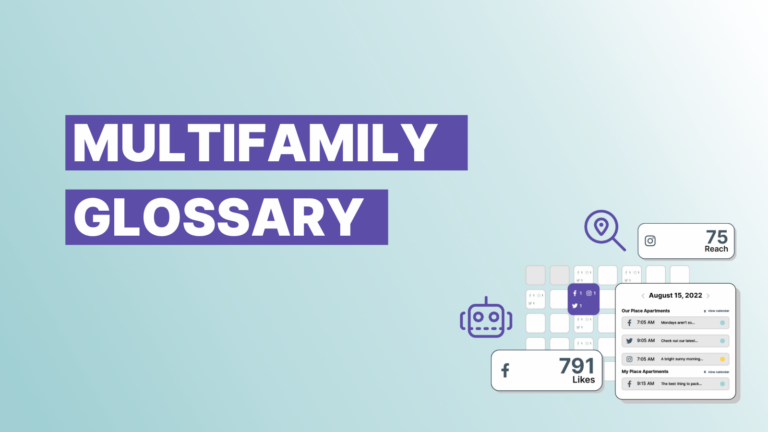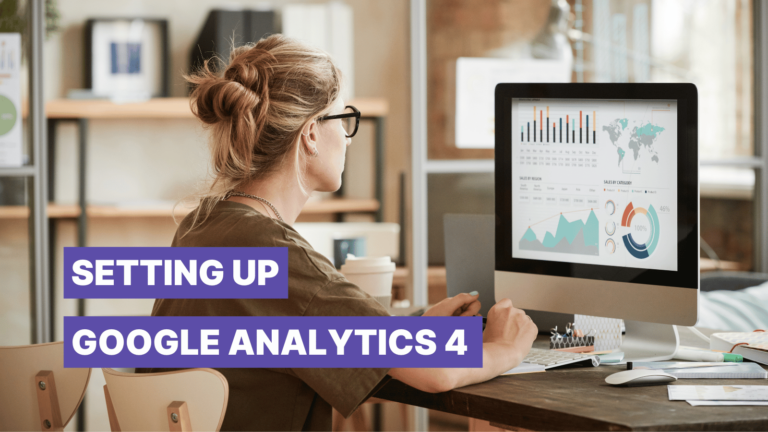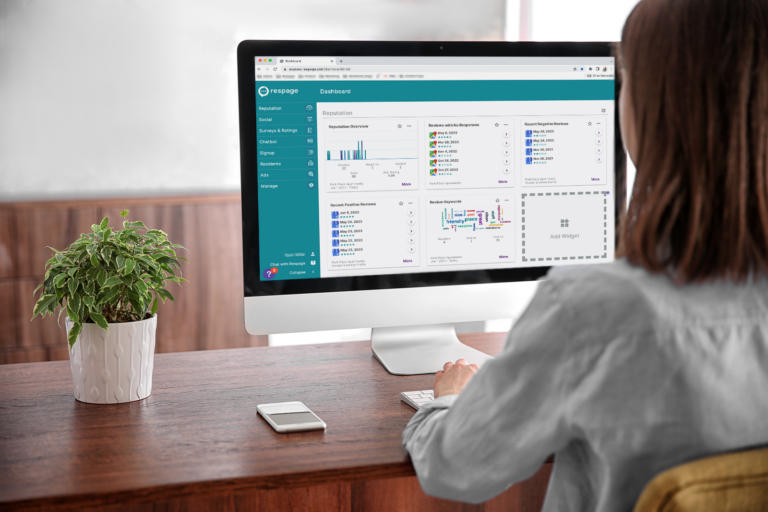Did you know you can use ResMate, multifamily’s most comprehensive AI leasing assistant, with Entrata?
Why use ResMate with Entrata?
You shouldn’t have to spend your day answering endless emails and phone calls to manually schedule apartment tours and answer simple questions about amenities and availability. Instead, you should be focusing your attention on providing the best resident experience, giving great tours, and signing leases. Connecting your ResMate and Entrata accounts will simplify your leasing process!
And here’s the thing, Entrata customers, integrating with ResMate has never been easier.
With this integration, you’ll never miss a lead! ResMate responds to every email, web chat, text, phone, Google Business Profile chat, and ILS form submission immediately, answering questions, scheduling tours, and nurturing leads. This accelerates the leasing process by up to 50%! When a lead comes into ResMate, create a guest card in Entrata so you can see who they are, where they came from, and how they contacted you. If a prospect requests a tour, ResMate pulls availability directly from your Entrata calendar, so they can pick a time that works for both of you.
After every tour, ResMate continues nurturing prospective renters via email and text, encouraging them to apply. In just one month, ResMate cut the lead-to-lease time for one of our customers by 53%.
This process saves you time, makes reporting much easier, and ensures you never miss a follow-up.
How do I connect my accounts?
- Log in to Entrata (note: whoever does this will need to have administrative access to your Entrata account).
- Collect the credentials necessary for Respage to connect with your Entrata account, which including an API access URL, username, and password.
- Grant Respage access to the Web Services specific to the products you are choosing (an Account Manager can help you determine what you’ll need).
- Reach out to your Respage Account Manager or send a message to support@respage.com to finalize setup and make sure everything is configured correctly.
Looking for more resources? Subscribe to our newsletter to get multifamily marketing and AI leasing tips, tricks, and how-tos delivered straight to your inbox!