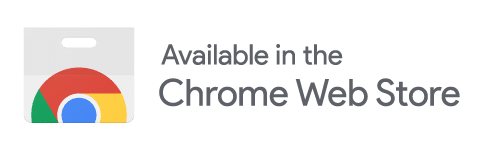Facebook admins, are you having trouble finding your Facebook fans?
If your page has over 30 ‘likes,’ attempting to view your fans as you have in the past will re-direct you to the new ‘Likes’ Insights page, which breaks down your ‘likes’ demographically. First, click on the ‘like this’ link, as seen below:
Then, on the new page, click on the ‘See Likes’ link, which is located on the right side of the ‘People Who Like Your Page’ header. A list of your fans will appear.