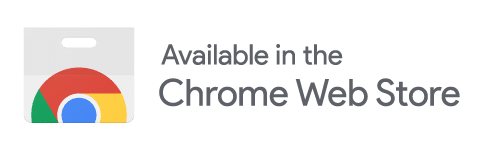Manage multiple Facebook pages? Then you’ve probably noticed the new look on Facebook’s dashboard. The full functionality of the new look is still a bit unclear, but we’ve included a basic overview of what we’ve learned about the updated dashboard thus far.
Once you log into your main Facebook account, you will see a new section titled “Pages” on the left hand side of your dashboard. Some of your pages will be showing there automatically and may have numbers listed next to them. Presumably, these are the Facebook pages listed under your account that have had the most recent action, the numbers representing the amount of activity that has taken place recently.
If you click on a page listed under that section, it will automatically direct you to that Facebook Page, where you can edit and update it as you see fit. However, when you hover over the new section, you’ll notice the word “More” appear next to the “Pages” title. If you click on “More,” you will be directed to a new screen where you will find all the Facebook pages you administer listed alphabetically according to the date that they were last used. For example, any of the pages used today would be listed alphabetically, and a new list would start for pages that were last used on the previous day, and so on.
Though the exact definition of what qualifies as a page being “used” is still a bit unclear, we’re excited to see that Facebook is adding more funtionality to their site for those who manage multiple pages and we’ll keep you updated on these changes as we learn more.