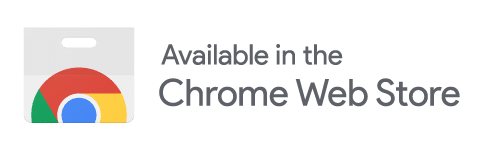Reels and posts and stories, oh my! Keeping up with everything that social media has to offer is tough. Especially when it seems like algorithms and best practices can change on a dime.
By now, you probably know that Instagram Reels is the new kid on the block with incredible potential to reach new audiences—but what about stories? While Instagram Stories don’t generate impressions like Reels or even feed posts, they can be a helpful marketing tool to engage with both prospects and residents.
Why you should post Instagram Stories
The Instagram algorithm is weird. And impossible to keep up with. One day, your post might be pushed out to 75% of your followers—the next day, it could be down to 5%. But Instagram Stories are always at the top of the app. By posting consistently to stories, your followers can easily see that you’re active and engaged, even if they missed your feed post.
You can also use stories to get more eyes on your other content. By reposting content to your stories you increase the likelihood your followers will see it. Plus, Instagram Stories can be saved permanently into highlights which can live on your profile forever. Utilizing this tool can increase your visibility, and gives prospects a daily peek into what life is like in your community.
The best part? Since you’re not aiming to rack up impressions or land on a Discover page, your stories don’t have to follow the algorithm. Your story, your rules.
If you want to begin posting to your community’s Instagram Stories, here are a few best practices and tips to make the most of your daily stories.
Instagram Stories best practices:
Post consistently (but don’t overdo it)
To keep your community top-of-mind, it’s best practice to post to Instagram Stories daily, but you want to be sure you’re not over posting. Your community should aim to post 2-4 slides per day. In 2022, brands posted an average of two stories per day, and typically, people do not view past the fourth slide (unless they’re really interested).
This is good news for busy leasing teams that don’t have the time to live blog their entire day.
Stick to branded, community content
All of your social media content should feel cohesive and branded, which includes Instagram Stories. Although stories feel less formal than other Instagram posts because of its 24-hour shelf life, your story posts should still feel on brand, and in-line with your community social media strategy.
Keep your stories free from clutter and post only community-related content. Everyone loves a good pop culture moment. But save the memes for your personal profile (unless, of course, you made one specifically for your community.)
Use your stories to announce time-sensitive updates, such as holiday office hours, billing reminders, events, or repair work. This will help train your residents to come to your stories for the most up-to-date information.
Use Instagram tools + location tags
There are a lot of fun features and stickers available on Instagram Stories. To make the most out of your posts, try to utilize 1-2 of these tools on each post.
Tip: The most important sticker you should be using on every story is your location tag. Your community should be tagged in every story to make it easier for prospects to find you.
Mention others
Just like a location tag should be used in each story, you should also tag any person that appears in your story. This will help your reach and engagement as it’s likely that person will re-share your story to theirs.
Use story highlights
We’ve all been there. You put all this work in to post a beautiful story, and 24 hours later only a tiny percentage of your followers engaged (or even viewed it). By saving your story to a highlight you can save your best posts, and compile important, easy-to-find information for your followers and prospects to browse whenever they want.
For example, you could put up a question box in your Instagram story and answer FAQs about your community. Instead of letting those Q&As disappear, you can save them to a highlight so the next time a prospect finds you on Instagram, they will have the answers to their most burning questions. Not only will this help future prospects, but question boxes and interactive stories will increase engagement, which is both great for your community, and your story impressions.
When in doubt, repost feed content or Reels
Not everything posted to your story needs to be created that day. If you’re running low on content ideas, repost a review share from your feed, or add one of your popular reels to your story to increase its views.
How to post Instagram Stories fast
We know time is a precious resource for on-site teams. So here are a few ways you can consistently post to Instagram Stories without it taking up your entire day.
Content batching
Batch creating elements like story backgrounds, images, and videos can help cut down on the time it takes to post a daily story. It’s also an easy way to stay organized and consistent with your posting strategy.
Creating backgrounds in an editing platform like Canva can reduce the time you’d typically be playing in the in-app editor. Plus, it helps keep your content branded and consistent.
Recycle elements and b-roll
If you’re aiming to create Instagram Stories, odds are you’ve already dipped your toe into Instagram Reels. So dig out that folder of b-roll and Reels videos to use for your stories. No one said every post needs to be brand new.
Keep it simple
Your Instagram Story doesn’t need to be a work of art. Feeling less than creative today? Take a walk outside and snap a photo of anything that interests you. Add your community location tag and a hashtag and poof—your story is posted.
Get your community involved
Managing social media is easier when you have help from your audience. By prompting your followers to engage with your stories, you can create more content to post down the road!
Here are a few ways you can use Instagram Stickers to encourage community engagement:
- Community Q&A: Posting different question prompts can help encourage residents to engage, and is a super easy way to complete an FAQ post for new prospects. You can ask your community what questions they have or post your own question and see how your followers respond back.
Tip: Viewers can’t see who asked a question. So if you don’t have a ton of submissions—write them yourself! We won’t tell. - Add yours: ‘Add yours’ is a new feature rolled out in 2022 which allows you to pick a prompt (or create your own) and post a photo coinciding with the prompt. You can create your own community-specific prompt and encourage residents to post their photos, start a photo contest with a community-branded prompt, or simply use one of the standard prompts to post a photo and talk about your community.
- Poll: Need help deciding what the community event will be for June? Post a poll to your Instagram and see what your followers think! You can also get creative with a ‘this or that’ post, where residents can choose between your best amenities (e.g. pool vs. fitness center), local hangouts (e.g. neighborhood park or local coffee shop), or elements in your apartment homes (e.g. stainless steel appliances or balcony).
Stories let your community personality shine
By posting consistently to Instagram Stories you provide a glimpse into your community culture, and inspire prospects to come tour your property. The best part? Stories can be interactive, and shouldn’t be taken too seriously. This is an opportunity for your team to get out into the community and show a little personality. So go have fun!
Looking for more Instagram Inspo? Check out these 20 ideas to market your apartment on Instagram.