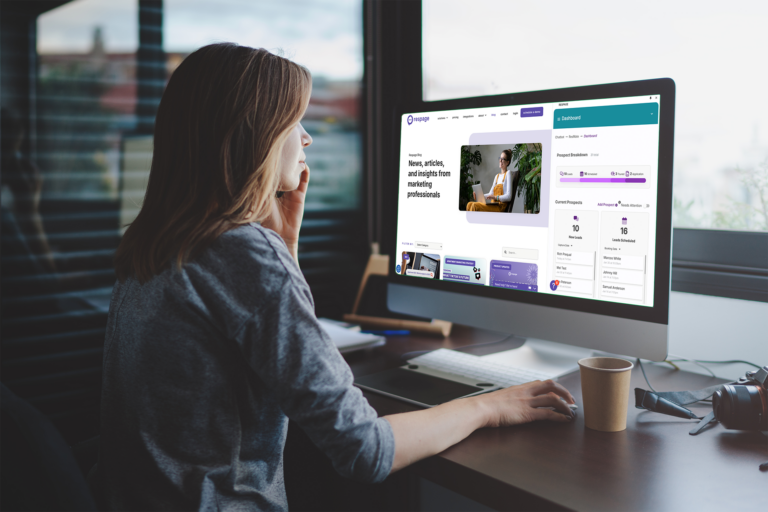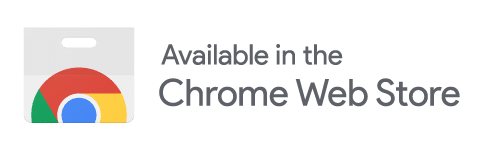We’ve been working up a sweat this summer to bring you a better, more personalized experience throughout our suite of solutions.
From easier admin controls in our management interface, to more customization within the chatbot to make it easier to communicate with prospects, these updates are sure to make the end of the season a little bit sweeter.
New user management interface
Account admins are now able to update user settings within the new management interface without help from a Respage account manager. Not that we don’t love hearing from you—send us a message or your favorite meme any time!
This update provides more control for administrators, saves time, and is more secure for your team.
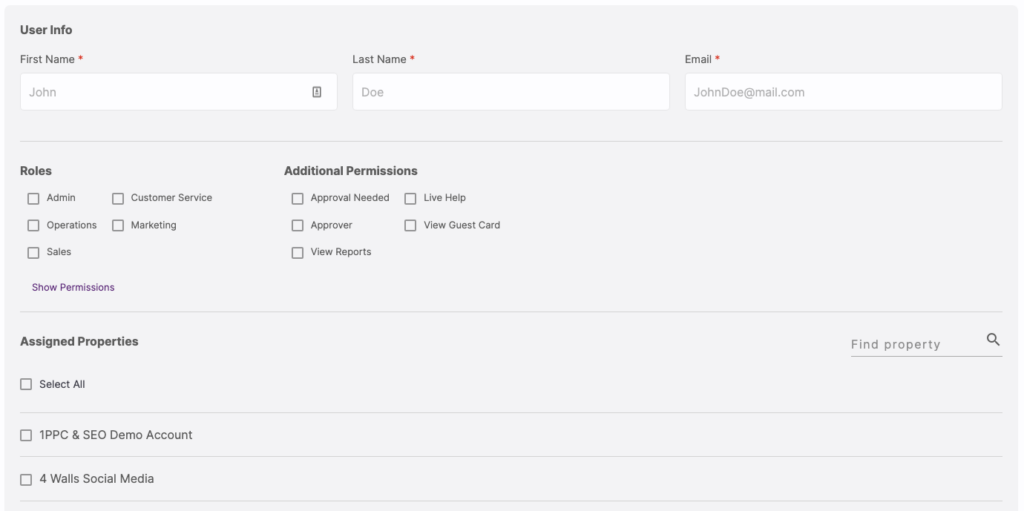
Chatbot call-to-action customization
Until now, the call-to-action message on the Respage Chatbot read: “Please provide your first name, last name, email address, and phone number to schedule a tour.”
It’s time to spice it up a bit!
With the new chatbot opt-in customization, users are now able to control and customize the call-to-action message to fit your property’s needs. To adjust your CTA copy, simply go to your Chatbot Settings and change the text in the “Opt-In CTA text” box.
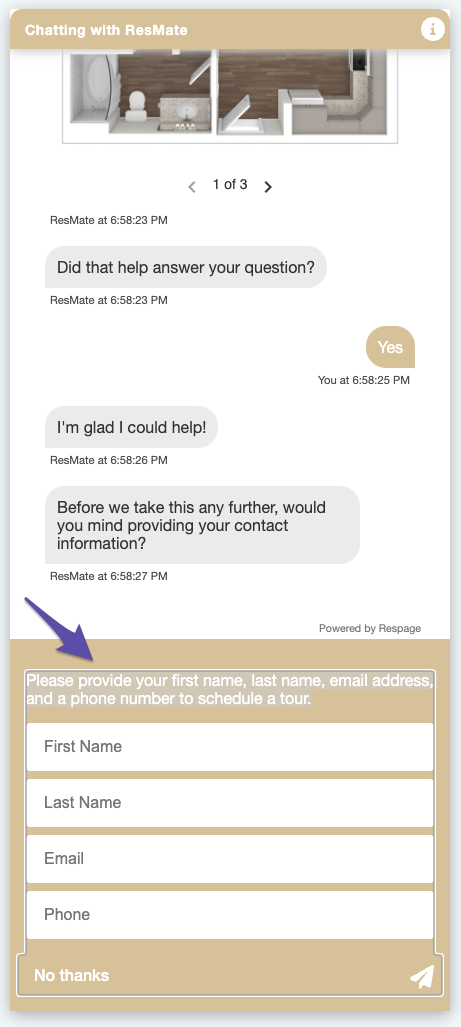
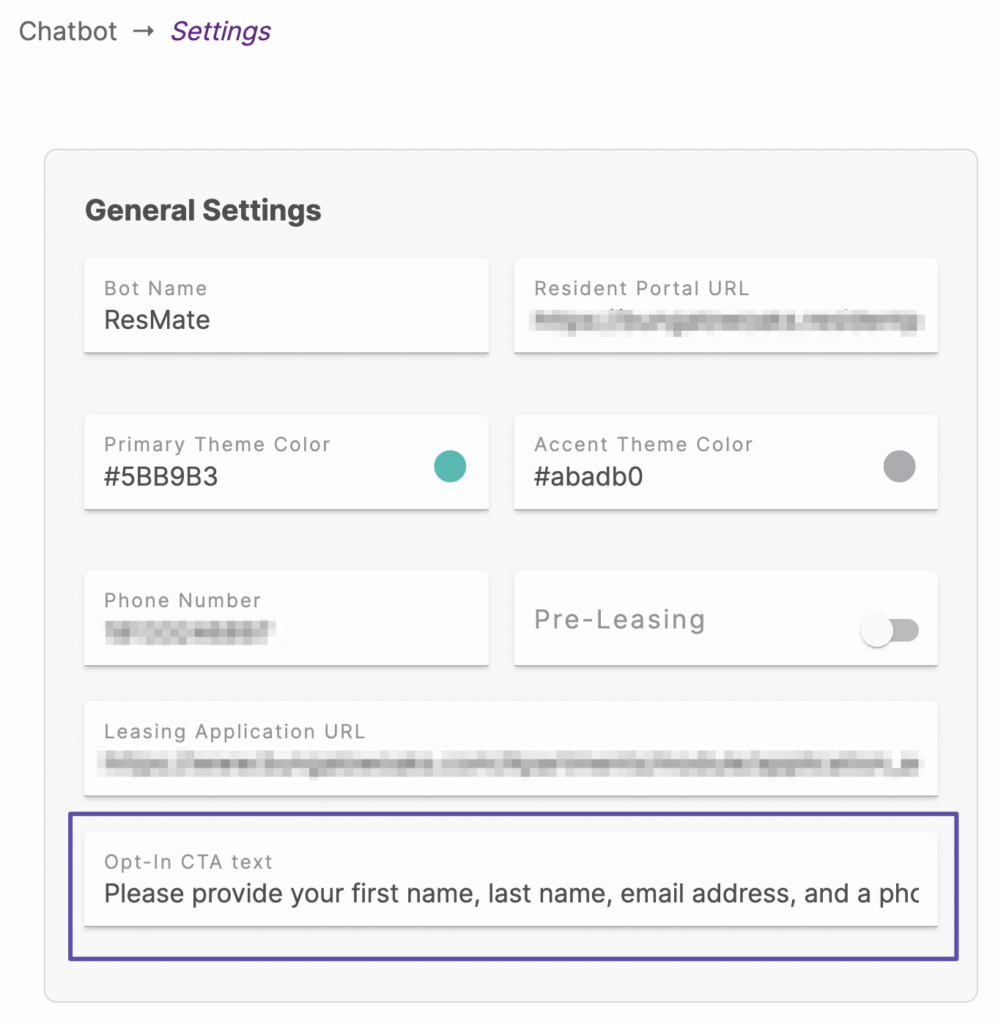
New “Text us” button trigger
If you’re a ResMate customer using the “Text Us” button, we’ve got great news! It’s now easier for prospects to reach you via text!
When a prospect taps the “Text Us” button, the new trigger will automatically open the SMS app on the prospect’s phone, allowing them to text your property directly just like they would text their friends.
New and improved ResMate voice
ResMate now sounds better than ever!
Our new premium voice is generated using the same kind of advanced technology companies like Google and Amazon use for their voice-enabled virtual assistants.
While we always want people to know they’re speaking to a voicebot (we’re not here to trick anybody), we still want it to sound more natural than other text-to-speech systems.
Single sign-on integration
If your company currently utilizes single sign-on (SSO) and would like to use it for your Respage accounts as well, we can make it happen! Please have the person who manages SSO at your organization reach out to our support team so we can help.
Have questions? We’re here to help!
Want to learn more about our new features? Reach out to support@respage.com to walk through our updates and find out how we can help.