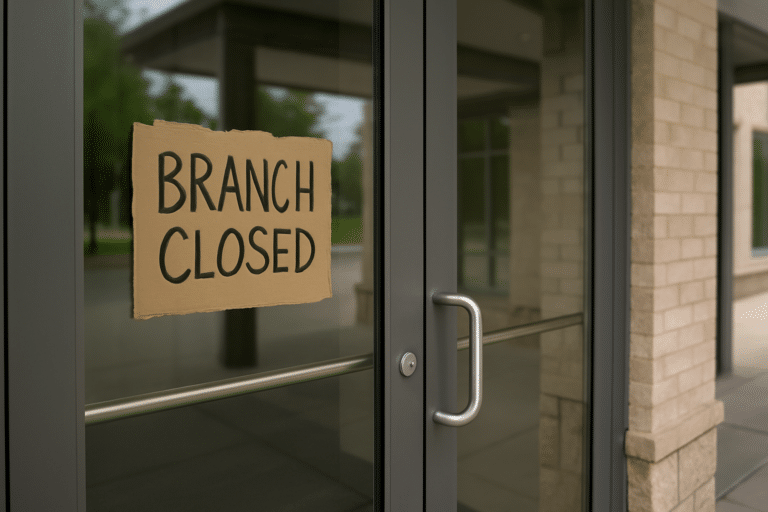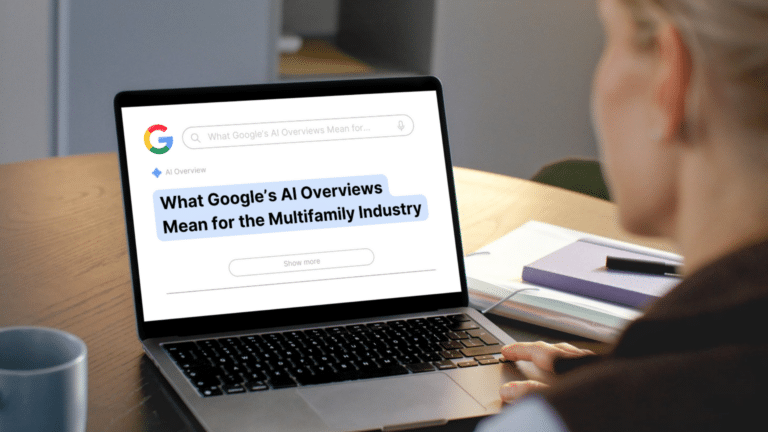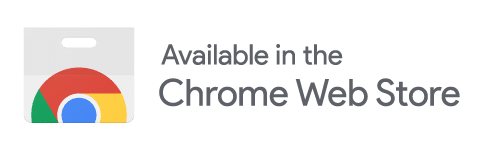Yelp, Google, and Apartments.com all offer an opportunity for residents to talk about the pros and cons of living in your community. But not all review sites are treated equally – so what are the pros and cons of Yelp, Google and Apartment.com reviews?
Two of the most popular sites that are used for reputation reviews are of course Google and Yelp. A staggering 83% of consumers use Google Reviews, and 53% regularly use Yelp – a 20% increase in use for both websites since 2020. Apartments.com is also an incredibly popular resource for potential residents, not only for reputation, but for lead generation.
Can keeping track of these review websites help my apartment reputation and visibility? Can online reviews really help us sign more leases?
In this article we will examine the biggest differences between apartment review sites and tips on how you can amplify your reputation and visibility to generate more leads and happier residents.
Google: Pros and cons of Google reviews for your apartment community
Pros
- Google has high visibility. Recent estimates say that Google processes over 8.5 billion searches per day. Obviously, those aren’t all for apartments, but there’s a lot of action going on there.
- Your Local SEO gets a boost. Making sure your listing is up to date and getting regular reviews increases your chances of showing up in the top three results on Google.
- Maintaining your Google Business Profile and managing reviews is completely free. If you are looking for a no-cost way to find more residents, this is the way to go.
Check out more tips on managing your GBP - Google is very user-friendly and easy to manage. You don’t even have to log in to your profile to update your listing and respond to reviews anymore as Google now lets you do it from search.
Cons
- Google makes it very easy for future residents to look at reviews of your community. They can even filter out good reviews and just read the bad ones if they want.
- If you are a smaller community you won’t have as many reviews. This can discourage future residents if your competition has more reviews than you.
Additionally, the algorithm rewards businesses that have more reviews, which makes it harder for smaller apartment communities to get listed near the top. Later on we will discuss ways to get more positive reviews fast. - The Google customer service team isn’t always responsive. If a review goes against Google’s Terms of Service, you can notify them and many times it will be taken down. But that’s not the case for every review, and you may find there are things posted about your community that you do not want there.
- You have no control over what gets posted or highlighted. Google’s algorithm decides what posts show up in search when future residents Google your community.
How to use Google to manage reputation and reviews
Due to a recent update, there are now three ways you can manage your reviews on your Google Business Profile. The first is by logging into your Google Business Profile directly. The second is through Google search. You can also manage reviews directly from the Google Maps App.
Managing reviews directly from your Google Business Profile
- Log in to your profile. This can be done by going to Google.com/business.
- Click on Reviews in the main menu.
- Respond to recent reviews.
Managing reviews from search
You can now manage your profile directly from search without ever needing to navigate to your Google Business Profile dashboard. The goal is to make managing your profile, including responding to reviews, easier and more user-friendly.
You must be logged into your Business Profile email account to use this feature. If you manage multiple properties that have different accounts, you will not be able to manage your reviews this way.
- Search for your apartment community on Google.
- Click the Customers button.
- Click on Reviews.
- Respond
Managing reviews from the Google Maps App
You can manage your listing from the Google Maps App as well.
- Open the Google Maps app and search for your business.
- Scroll down to the “Your business on Google” section and click on the Customers button.
- Click on the Reviews tab.
- Respond
Yelp: Pros and cons of Yelp reviews for your apartments
Pros
- You get lots of exposure. Yelp receives 150 million unique visitors per month. They aren’t all visiting to look at apartment listings, but it is a busy and well-known website.
- Setting up a profile is free. You may opt into a paid version for enhanced services, but a basic page on Yelp for apartments is absolutely free.
- Yelp increases your apartment’s credibility if you have claimed your profile and you are active. If you have not, future residents may wonder why and could choose another apartment.
- It is easy for future residents to find you. Whether they choose to contact you directly through Yelp, or use the contact information on your page to reach you, it will be easy for them to get in touch.
Cons
- If you are using the basic version of Yelp, you may be contacted by representatives who are trying to sell services. Some managers of multi-family units have found that Yelp representatives call a lot to try and sell them features they aren’t interested in.
- The enhanced services can be very expensive for smaller apartment communities. Additionally, there’s a one-year contract, which means potentially getting locked in to a service that isn’t working for you.
- You have no control over what is posted, although you can pay to have reviews pushed down on the page.
- Positive reviews sometimes get filtered out. If a reviewer is new to the platform or does something that flags the algorithm as a potentially fake review, it is hidden, whether it is positive or negative.
How to manage reputation and reviews on Yelp
Yelp also has two ways you can manage your reviews. The first is through their website and the second is with the Yelp for Business mobile app.
Managing Yelp reviews from the website
- Go to biz.yelp.com
- If you have not already done so, click the manage your free listing button. You will need to sign up and set up your listing before you can respond to your reviews. If you have, log in.
- Navigate to the reviews tab from the left hand menu.
- Review and respond to reviews.
Managing Yelp reviews from the Yelp for Business App
- Download the Yelp for Business App if you have not already done so.
- Log in to your business account with the same email address and password you use on the website.
- Click on the three lines in the lower left-hand corner of the app and click on reviews.
- Respond to reviews.
Apartments.com: Pros and cons for your apartment community
Pros
- There are tools for communicating with future and current residents integrated into the platform. While some users say the function is glitchy, many community managers have found these tools simplify their lives.
- It is easy to post available apartments.
- They provide multiple package options for different budgets. You can even post listings for free if needed.
- They are known to have good customer service.
Cons
- They have low consumer satisfaction due to lots of fraudulent reviews.
- They offer a very limited time window for a complimentary basic listing.
- It’s pay-to-play. While you are able to post for free, you get a very low lead value if you don’t pay for a listing.
How to manage reputation and reviews on Apartments.com
Unlike Google Business Profile and Yelp, Apartments.com does not have an app for property managers and owners. You need to use a web browser to respond to reviews.
- Log in to your Apartments.com account.
- Go to “My Reviews.”
- Click “respond to Review.”
Since Apartments.com evaluates all reviews and responses, there will be a waiting period before your response is posted. The system will notify you once it is live.
But why is it so important to track, respond and encourage apartment reviews? Let’s discuss…
How important are reviews for apartments?
You may be tempted to think that reviews aren’t really all that important. After all, future residents must surely be aware that people with bad experiences are more likely to complain, and that there are tons of fraudulent reputation reviews, right?
Not quite.
When a future resident is researching your community, typically one of the first things they will look at will be your reviews. That’s why collecting and managing reviews for your apartment community is one of the most important things you can do to increase your visibility and lease your empty units.
According to a Local Consumer Review Survey, the number of users who ‘always’ or ‘regularly’ read online reviews for local businesses jumped 17% last year, increasing from 60% of consumers in 2020, to 77% in 2021.

Should you respond to reviews for apartments?
If you’re just sitting back and collecting reviews without actively reading and responding to them, you are missing out on a huge opportunity to ‘wow’ future residents as they are looking for their next apartment.
That’s because 89% of consumers are ‘highly’ or ‘fairly’ likely to use a business that responds to all of its online reviews.
When you respond to every review, whether it is negative or positive, you are showing that you are involved in the concerns of the community and willing to fix problems as they arise quickly. When someone is looking for a new place to live, those are important qualities for their property management team to have.
While replying to reviews online doesn’t have anything to do with how you operate, it does affect your online reputation. The effort to present a polished image online shows that you care deeply about your property and the people who live there.
How do I get more good reviews for my apartments?
If you are looking to get more good reviews, the first thing is to make sure you are providing a positive experience. When you get a bad review, carefully examine the situation to see where you can improve to make sure it doesn’t happen again.
The second step is to simply ask!
You can ask your residents to provide feedback by way of a positive review, but be careful about how you approach the conversation. Never offer a discount on rent or other monetary prize for positive reviews as typically these come off as fabricated, and can sometimes be flagged on review sites.
Simple things like sharing positive reviews in your resident newsletter or on social media can encourage your residents to submit their own reviews.
If your team doesn’t have time to solicit reviews, you can introduce an automation tool to ask residents for feedback. Respage Review Booster helps communities increase their star rating by automatically asking residents to submit a review on your Google Business Profile.
By using a review booster, you make it easy for residents to leave a review by providing them with a direct link to your Google Business Profile.
Finally, make sure you have open lines of communication with residents so it is easy for them to contact you if they have a problem. This decreases the chances of a small issue turning into a bad review, but increases the chances of it becoming a good one.
Try using a resident satisfaction survey to examine the pain points in your community and how you can fix them before the reviews start coming in.
Learn how to get more positive apartment reviews.
Is it possible to remove or delete a review for my apartment?
Each platform has different rules around deleting reviews for apartments. Generally, if it is just a negative review, the answer is going to be no. Negative reviews are part of the process and responding to them in a way that shows you are concerned and wanting to fix the problem is always the best way to go.
However, not all reviews are real or honest experiences.
When it comes to fraudulent reviews, you might be able to get them removed depending on the platform and the content. Each platform has a different process for reviewing fraudulent claims, and different parameters as to what is ‘bad enough’ to be taken down. When submitting a fraudulent review to Google or Yelp, you can select the type of violation committed. Yelp also allows you to submit your own explanation as to why the review should be removed.
Even if you cannot get the review taken down, if you are responding to reviews consistently, future residents may be able to identify it as fake from your response. This is a key reason why regularly responding to reviews is a key aspect of your reputation management.
What are the best practices for responding to online reviews?
- Respond to every review, whether it is negative, positive, or fake.
- Make sure you are in a positive mindset before responding. If you are upset by the review, step away and take some deep breaths. You don’t want any negativity to seep into your response.
- Review your response before hitting send. Or try sending it to a team member to ensure you are responding appropriately.
- Remain professional and attentive to the needs of the residents.
- Respond in a timely manner. Within 48 hours is a good rule to live by.
- Respond publicly and take the conversation offline by providing a way for the reviewer to reach out to you privately to address the issue as quickly as possible.
Good Reviews = Good Reputation
Ultimately, none of these sites is perfect, but they all are important for your reputation and reviews management for apartment communities. Since Google, Yelp and Apartments.com all allow people to post reviews whether you have set up an account with them or not, it is crucial that you do so.
Once you have, make sure to set aside time on a regular basis to ensure you are responding to reviews in a timely manner, and actively work to solve problems in your community.
Learn more about Respage solutions to gauge resident satisfaction and automatically collect positive Google Reviews from your residents!