Social media for apartments is ever-evolving, and it’s important to keep track of where your target audience is spending time online. Increasingly, it’s on social media stories.
Stories consist of full-screen, vertical photos and videos with optional filters and effects that last 24 hours then disappear, giving users real-time glimpses into the day-to-day lives of people or businesses.
This format was made popular by Snapchat more than a decade ago. Since then, other social media platforms, including Instagram, Facebook and TikTok, have created their own versions. Instagram Stories remains one of the platform’s most popular features.
Consider this: 500 million people check their Instagram or Facebook stories every day, and more than 200 million visit at least one business account per day. If you haven’t been using social media stories as marketing, you could be missing out on a great opportunity to connect with your future prospects.
So, how can you use social media stories for marketing including Multifamily? Read on to find out.
Social Media Stories: The Basics
Instagram and Facebook stories have gone through many updates and enhancements over the years, so here’s a quick rundown of the fundamentals.
How to Create Instagram Stories
- Tap the + icon within the Instagram app.
- Select Story from the menu.
- Tap the camera icon to take a photo or video. Press the white circle and hold it to take a video. Tap the white circle once to take a photo.
- Or, you could select a photo or video from your camera roll.
- You can add stickers and other interactive features to your Stories.
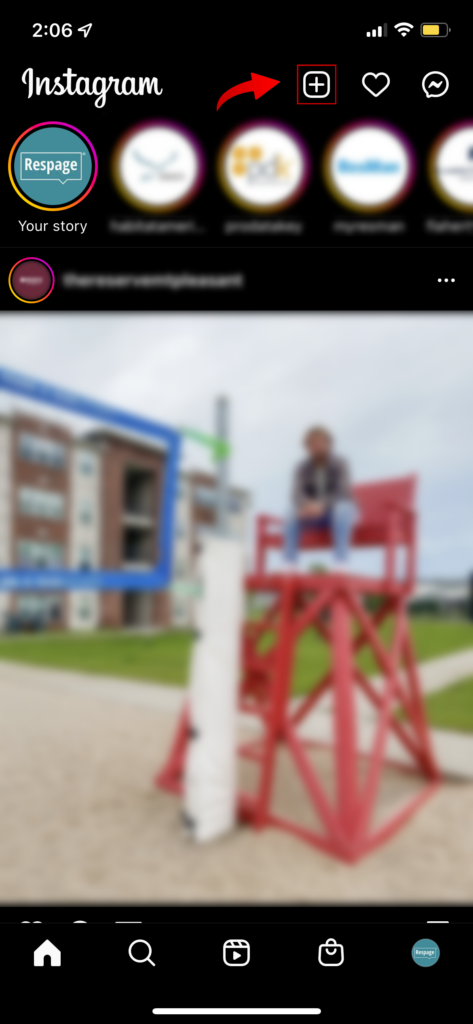
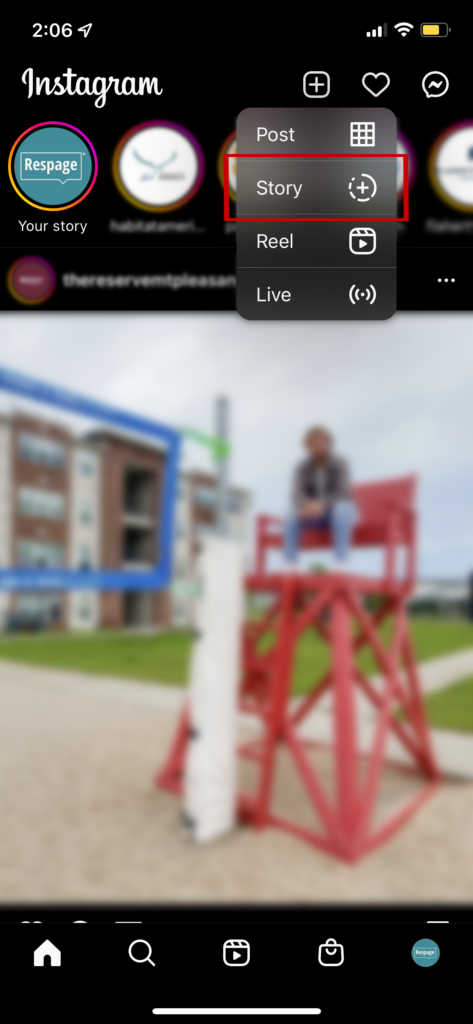

How long can my Instagram Stories be?
Videos on Instagram Stories can be up to 15 seconds long. If you record or upload a video longer than that, the app will automatically split it into multiple different Stories. (While there have been reports of Instagram testing videos up to 60 seconds in length, it has not been officially rolled out.)
Can I add other features to my Instagram Stories?
Stickers are Instagram stories features that let users add some fun, engaging elements to their Stories. After uploading your video or photo to Stories, tap the square smiley face icon at the top to start adding stickers to your stories. Your options include:
- Location: Let others know what city or neighborhood you’re in
- Mention: This allows you to tag other Instagram users
- Captions: Add some text in any font or color text you want
- GIFs: Decorate your content with animated icons
- Music: Include 15 seconds of a song that captures the feeling of your Story
- Links: A relatively new feature, this allows you to add a clickable link to your Story
- Polls or an emoji slider: These get your followers to interact with your content
- Weather: This is useful when the weather is particularly noteworthy
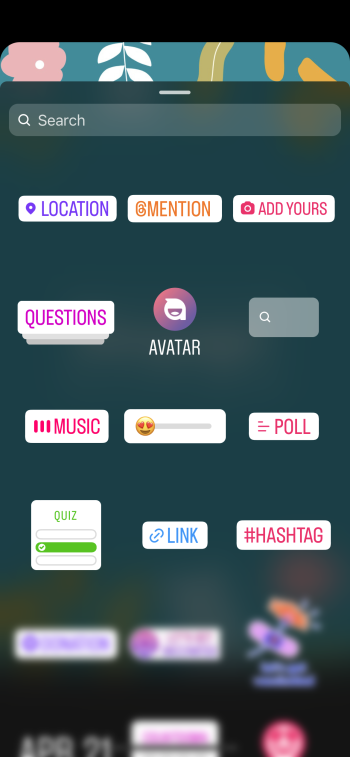
What are Instagram Stories Highlights?
Instagram allows users to keep their Stories content visible for more than 24 hours by turning them into Highlights and pinning them under the bio of your Instagram profile.
To create an Instagram Stories highlight, tap the plus sign inside the circle labeled “New.” Then, you can select any stories from your archive, choose a cover image for your highlight, and give it a name. Then, your highlight will appear as a circle on your profile that plays as a stand-alone story when a user taps it. These highlights remain on your profile until you remove them.
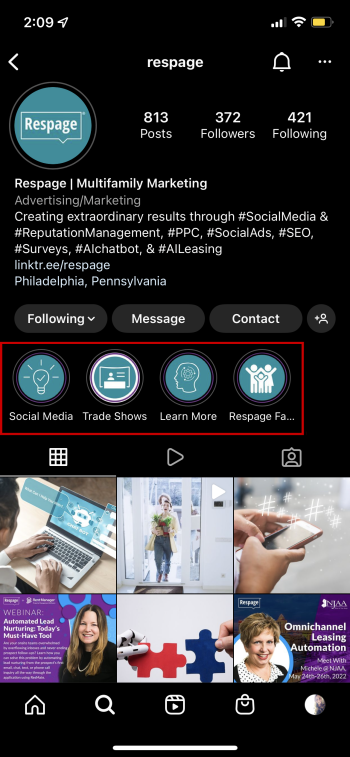
Where can I find Instagram Stories analytics?
Instagram gives you access to your analytics dashboard, which shows you how well your social media marketing efforts are performing. By tapping Insights, Professional Dashboard, or Activity (see images below) you can dive into the data to see how many accounts your content reached, how many accounts interacted with your content, the demographic breakdowns of your followers, and more.
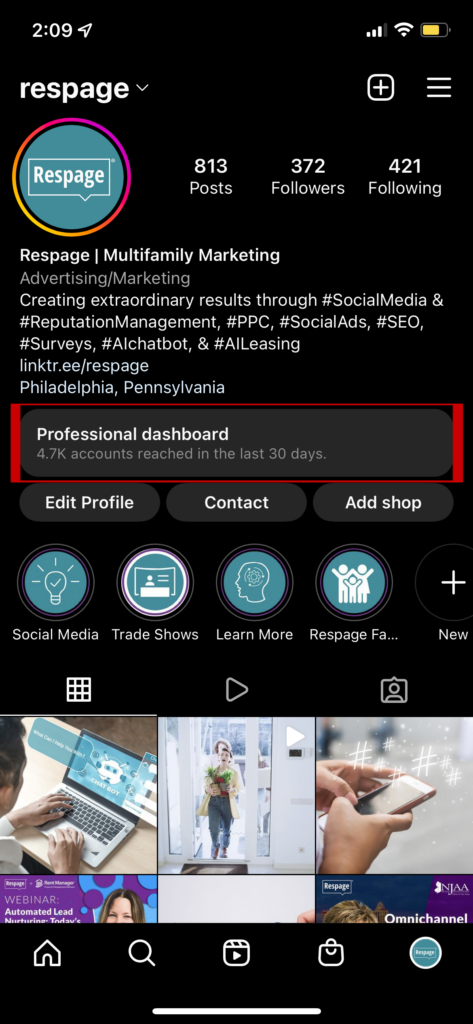
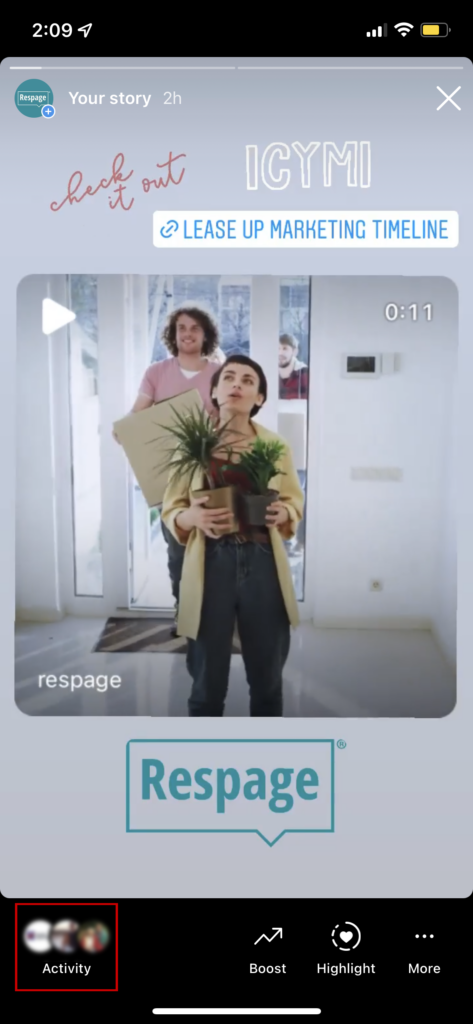
Instagram Stories for Marketing: Best Practices
If you’re ready to get started in marketing your apartment community on Instagram Stories, here are some tips:
- Be consistent with posting.
To make Stories work for your community, it’s important to post consistently. Since Stories disappear after 24 hours, you’ll want to make sure you have content ready to go so that your account will always appear across the top of your followers’ feeds, which increases your chances of getting noticed.
- Be interactive.
To invite engagement with your content, you should make use of Stickers. Here are some ideas:
- Create a poll to ask your followers about their must-have apartment amenities
- Add links to your Stories that will lead your followers to your rental application or apartment website
- Use GIFS to add some fun and show that your community doesn’t take itself too seriously
- Include a countdown sticker to promote an event at your community, like an open house
- Use CTAs.
Don’t forget to direct your followers to take some kind of action after watching your stories. Good calls to action include adding a link to your rental application and asking your followers to fill it out; or inviting your followers to DM, call or email you for more information or to set up a tour.
- Include user-generated content.
Sharing Stories that followers create about your apartment community is a great way to supplement your content. This also demonstrates social proof, a concept in which people conform to the actions of the masses. You can create more of a buzz for your community by showing what others are posting about it.
- Make use of Highlights.
Instagram Stories Highlights extends the shelf life of your Stories and further enhances their reach. They’re also a great way to save content that could be useful for your followers to watch over and over.
For example, you could create a Story around how to apply to live in your community and save it as a Highlight, where it will live on your page until you remove it.
How to create Facebook Stories
Like Instagram Stories, Facebook Stories is a feature that allows users to share photos and videos that disappear after 24 hours. Facebook Stories created by friends and pages you follow appear at the top of your newsfeed on both the Facebook app and the web version of the platform.
You can create a Story on your desktop or through Messenger, but the Facebook mobile app has the most options.
- Tap the “+” button on your Facebook profile photo and choose “Create Story.” This will open several options.
- You can choose from the following options for your Facebook Story:
- Gallery: Share photos and videos from the camera roll on your phone.
- Text: Create a text-based story.
- Boomerang: Turn your photos into a video loop.
- Poll: Ask your followers a question.
- Layout: Combine a variety of photos into grids or collages.
- You can also tap the blue camera icon and take photos or videos directly through the app rather than using existing content.
- Facebook Stories makes it easy for businesses to add a call-to-action to their content. By tapping the link button on the right, you can select a button, including Call Now, See Offer, Get Directions and more, that will allow your users to interact with your Story.
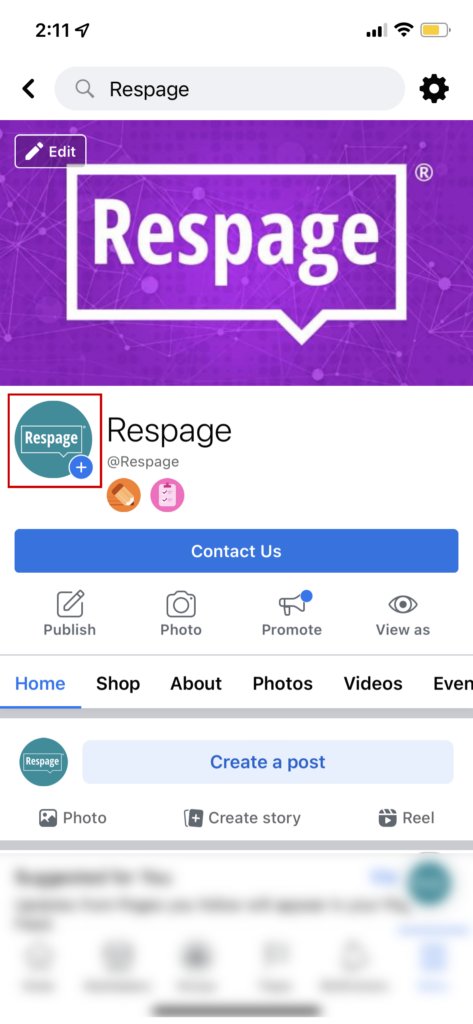
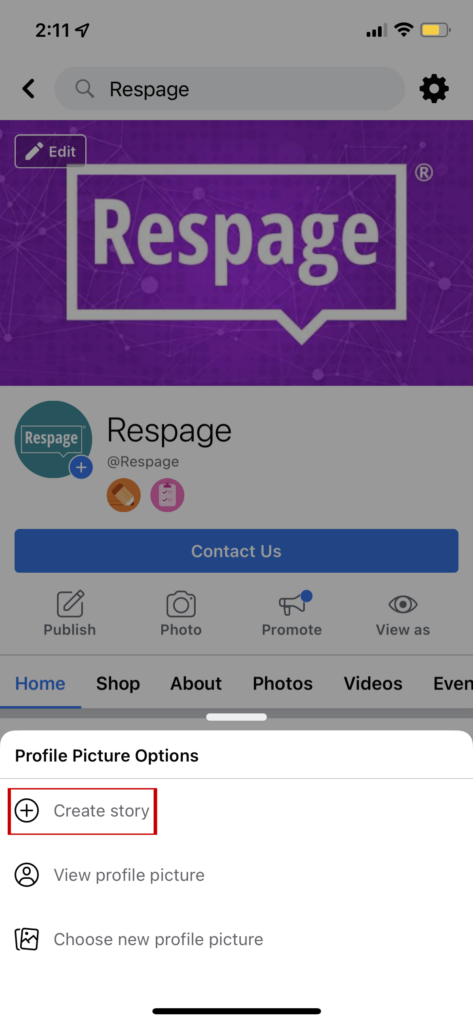
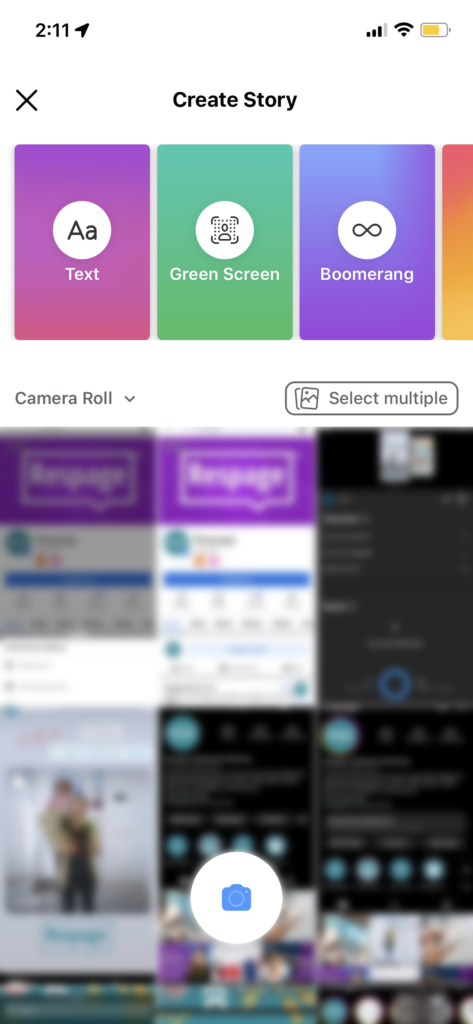
Show your creativity with Facebook Stories
Facebook offers plenty of fun tools to make your Stories stand out. You can find these add-ons on the right-hand column after you’ve chosen or taken an image or video.
- Stickers: Facebook offers a variety of animated and static elements, called Stickers, to add to your content. These can include music, GIFs, polls, location tags and more.
- Text: This can help add context to your content. You can choose from a variety of fonts, colors, backgrounds and styles.
- Animated effects: Make your story come to life with effects like slide, zoom or bounce.
How long can my Facebook Stories be?
Facebook Stories videos can be up to 20 seconds long.
Where can I find Facebook Stories Analytics?
Tracking the performance of your Facebook Stories content can help you create content that resonates with your followers. In order to access insights about your Facebook Stories, you first have to enable them. Here’s how:
- From your news feed, click Pages on the left-side menu.
- Select your page, then click Insights on the left menu.
- Click Stories on the left, then click Turn On.
From here, you should be able to see the metrics from your recent Facebook Stories. Metrics include unique opens, which is the number of people who viewed one of more active stories; and engagements, which is the total number of interactions, replies and reactions to your stories.
Facebook Stories for Marketing: Best Practices
Knowing how to use the Stories feature is one thing, and leveraging it to market your apartment community is another. To get more out of your Facebook Stories, follow these best practices:
- Create time-sensitive content.
Stories are only visible for 24 hours, which adds to the urgency. Consider promoting a move-in special, or offering gifts to people who schedule and attend tours of the community.
- Make it interactive and actionable.
Create opportunities for engagement in your Facebook Stories by using interactive tools such as questions, polls and quizzes. You could also make use of custom links and buttons to drive more engagement.
- Share third-party content.
As we mentioned before, user-generated content is a wonderful way to bulk up your posting schedule and show others what your residents think about living in your community. Share a post to your stories by clicking the Share button next to a post.
Other platforms that have adopted stories
Instagram and Facebook aren’t the only platforms that offer Story options. TikTok and Google have recently introduced their own versions. Here’s a quick rundown:
TikTok Stories
Just like Instagram and Facebook, TikTok stories are videos that are viewable for 24 hours, then disappear. They can be viewed by navigating to a user’s profile and clicking their profile picture. Stories also appear on the For You Page. They can be a great way to capture and share something quick and fun while saving more substantive content for your regular feed.
Google Web Stories
Unlike the short-lived content on other platforms, Google Web Stories don’t disappear after a certain period of time. Launched in 2021, Google Web Stories appear as full-screen slideshows with a short text on Google’s mobile search page on Google Chrome. The user experience is more immersive and offers marketers a new way to make their content more compelling.
Another difference is that unlike other types of social media stories, Google Web Stories are a bit tricky to create. The easiest way to go about it is to use a WordPress plugin, which will guide you through the steps.
Another way Google Web Stories are different is they don’t require a specific app to view them. The Stories live on your website, and they appear organically in the mobile search results on Google Chrome, giving this content greater reach than social media stories. Given that Google Web Stories is such a new product, it’s worth keeping an eye on how it continues to develop.
Don’t fall behind on the latest marketing trend
For apartment communities that have yet to gain momentum on social media, it’s time to embrace the power of Instagram and Facebook stories. A great way to help your community stand out is to take a look at how other apartment communities in your area are using social media stories for marketing, then make your content even more interesting, more fun and more engaging.
If you need any additional expert advice on how to market your apartment community on Instagram or Facebook, Respage can help.





