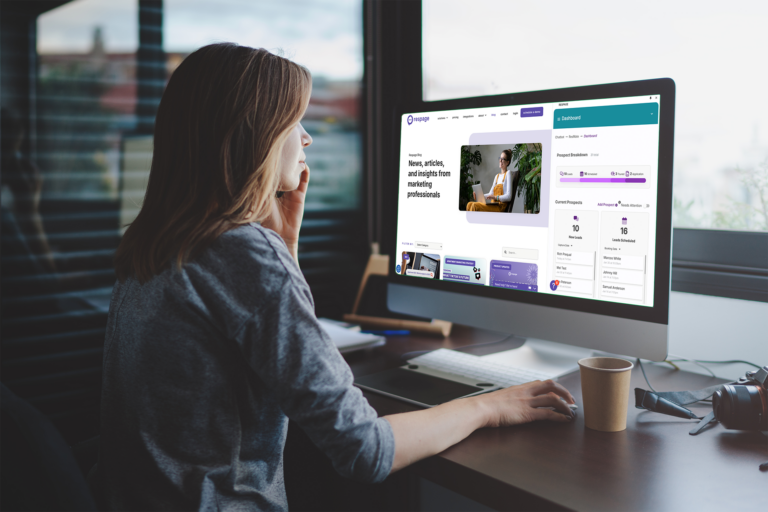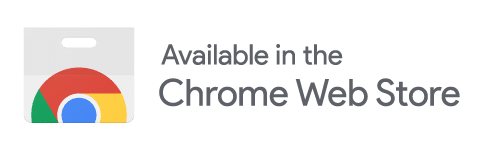Set Your Holiday Hours Down To The Minute
Just in time for Thanksgiving, we’ve added a new Holiday Hours section to Office Hours in Respage. That means you can now set the exact date and times your team will be out, preventing prospects from booking tours when you’re away.
Best of all, you only need to set this up once (you can do it in advance). Your settings will propagate to every Respage product and overwrite standard office hour settings – so you can just set it once for everything.
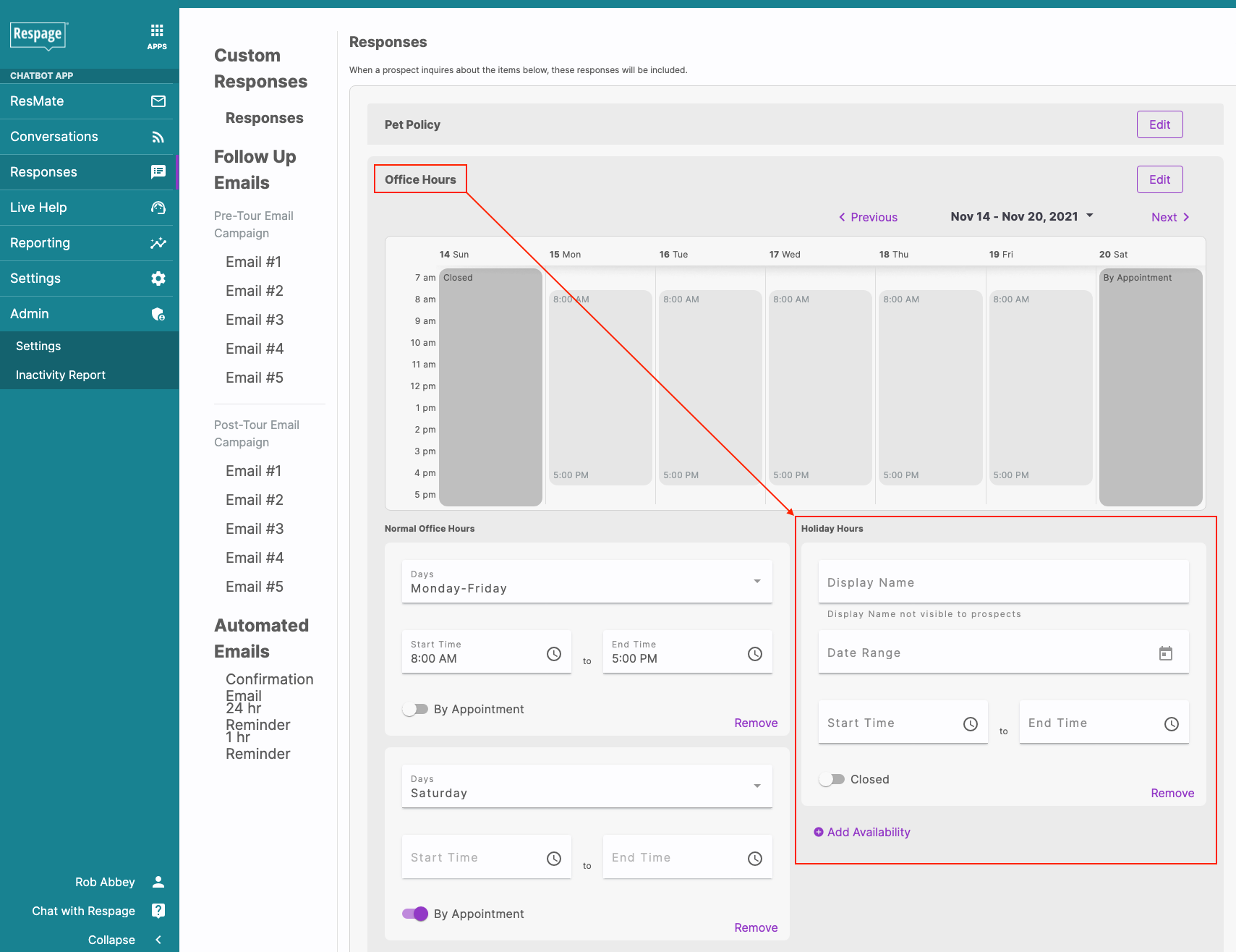
Schedule Customized Daily, Weekly, And Monthly Reports For ResMate
We’re big fans of automation (you probably noticed). That’s why you can now automate insight into your leasing process via ResMate, with new, completely customizable email reports.
It’s simple: select exactly what you want to see and how often you want to see it. Choose who those emails go to. Easily keep on top of your process and your results, without spending your days buried in analysis.
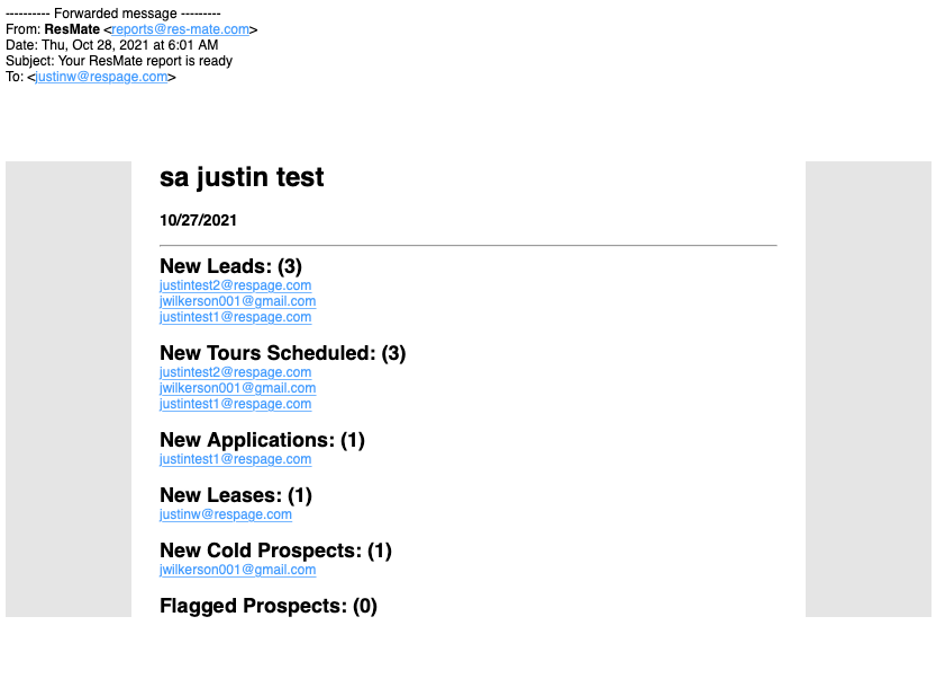
Respond To Reviews Straight From Your Dashboard - Now In Review Booster
It’s now easier than ever to respond to feedback with Respage. Under the Review Booster tab, you can now directly respond to reviews you see on your dashboard. No extra steps required.
Your replies will go directly to the reviewer’s email address, letting you craft personalized messaging to change minds or make them feel appreciated.
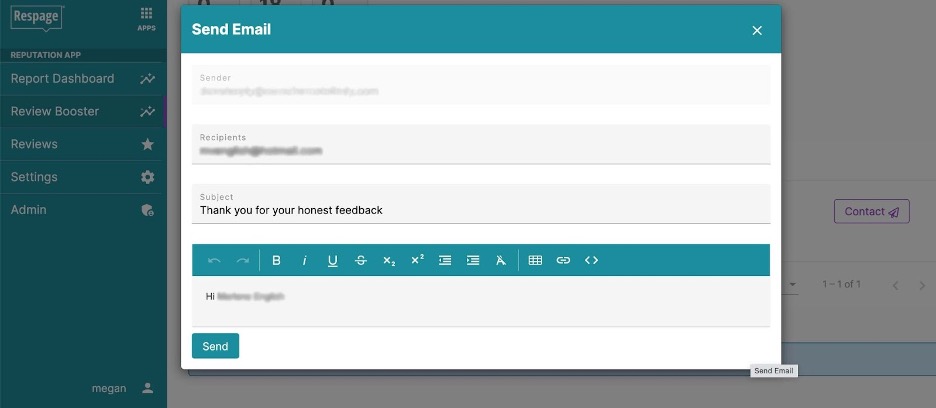
Other Changes, Fixes, And Updates
- ResMate property report metrics have been reworked for greater clarity and usefulness.
- Added a helpful column to Review Booster reporting: “Last Request Made.”
- Articles found via our content discovery engine can now be saved for later.
- Spanish is now available in all Review Booster emails.
We’re Thankful For Your Support
There’s a lot to be thankful for this year, and you being a great partner is certainly one of them. Have an amazing Thanksgiving!
Sincerely,
The Respage Team