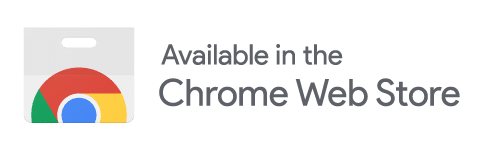It’s not unusual for older adults, even those living in senior living communities, to feel isolated. Those lonely feelings can lead to depression and other health concerns, like memory issues.
But it doesn’t have to be that way. More and more seniors are becoming tech savvy — in fact, this demographic is embracing social media at a faster rate than any other age group. And, as a result, a growing number of senior living communities are discovering the power of social media and embracing it as a way to help their residents feel happier as well as more connected.
In years past, announcements about events and other news might have been posted on a bulletin board. Today, such things can be shared via Facebook, which also allows people to react to the post, comment on it and communicate with others about it, and share it.
With every tap or click, seniors can feel more like a part of the community, which could lead to new friendships and greater satisfaction with life.
Here are eight senior living social media strategies you can use to help increase your residents’ happiness:
- Promote events. If you’re planning a casino night, movie night, guest speaker, musical performance, or anything, really, use Facebook to keep residents in the loop. The event feature is useful for this, and it has the added benefit of allowing residents to indicate whether or not they’re going as well as comment. This can help build anticipation for the event and give residents something fun to look forward to.
- Evoke nostalgia. Share content from a website site like On This Day to start conversations among residents about their memories of history, movies and television, music and sports. You (and they!) might be surprised at the long-forgotten stories that can bubble to the surface, and chances are that other residents will be able to relate.
- Make announcements about events in the community. If there are events around town, like a flower show or concert, that you think your residents would be interested in, promote it on Facebook. Residents can use the comments section to make plans to go together, which can be a fun social outlet.
- Start a weekly advice forum. Seniors have wisdom to share, so let them use Facebook as their outlet. Come up with a “question of the week” feature on your Facebook page and have residents give their advice in the comments. You can start out by asking younger staffers to submit questions, then it could grow organically as residents’ families and others learn about it. It can help residents feel useful to help someone in need resolve their problem.
- Celebrate birthdays. Announce residents’ birthdays on a daily, weekly or monthly basis and share photos of them, if possible. Hearing “happy birthday” in the comments as well as in person can give residents a little boost of joy. (Before you do so, make sure everyone is okay with their birthdays being announced.)
- Host a photo contest. Ask residents to submit photos of themselves as children. Create a photo album on Facebook and have people guess who is who. You can offer a prize for the most correct guesses. Not only can this be fun, it can help residents get to know each other better.
- Discuss common interests more in-depth. Facebook groups are great for discussing shared interests. If your community has a knitting club, for example, they can form a Facebook group to discuss all things textile-related and share photos of their projects. Or if there are numerous residents who have the same political beliefs, watch the same television shows, or are experiencing a particular health concern, Facebook groups could be a source of camaraderie and support.
Want to use social media to boost resident happiness at your community, but don’t have the time or resources? Check out our fully-managed social media services for Senior Living communities.