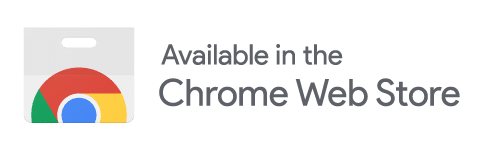Support Tips
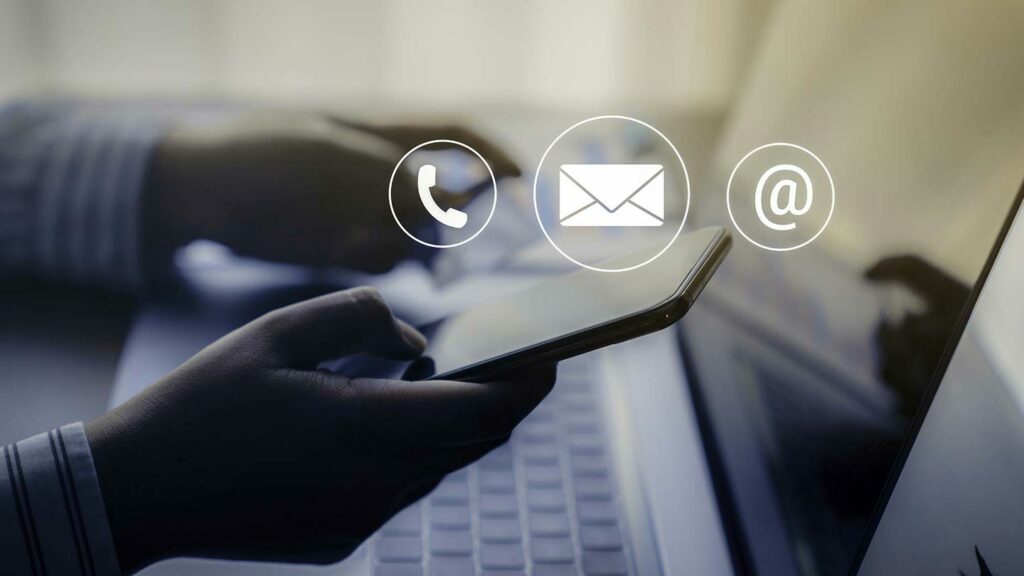
Let's Get it Done!
How to best use Respage support
There are multiple people who handle posting. For fastest service, use the posting form or email support@respage.com with posts or task questions, rather than your account manager. Take advantage of your monthly call with your account manager.
Remember we need some time to make posts. Send posts 24 (and preferably 48) hours in advance of when they need to be live.
Get a login to our CMS platform so you can make emergency posts and access your analytics.
Fill out this form and we will set up your email alerts for you so you can start easily monitoring your Respage-linked social media pages.
Send post requests for planned events in advance and specify requested post date – we can schedule posts in advance.
Think of ways you can put social media on “autopilot” – for instance, if you can tell us to check your event calendar the last week of the month and post event notices 2 weeks in advance of the event and also post a reminder the day of the event.