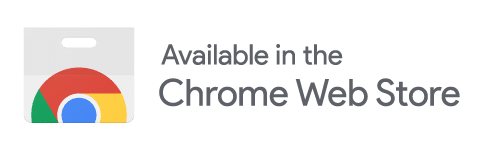Goodbye Post Form, Hello Dashboard!
Log In to Your Dashboard to Start Creating Content
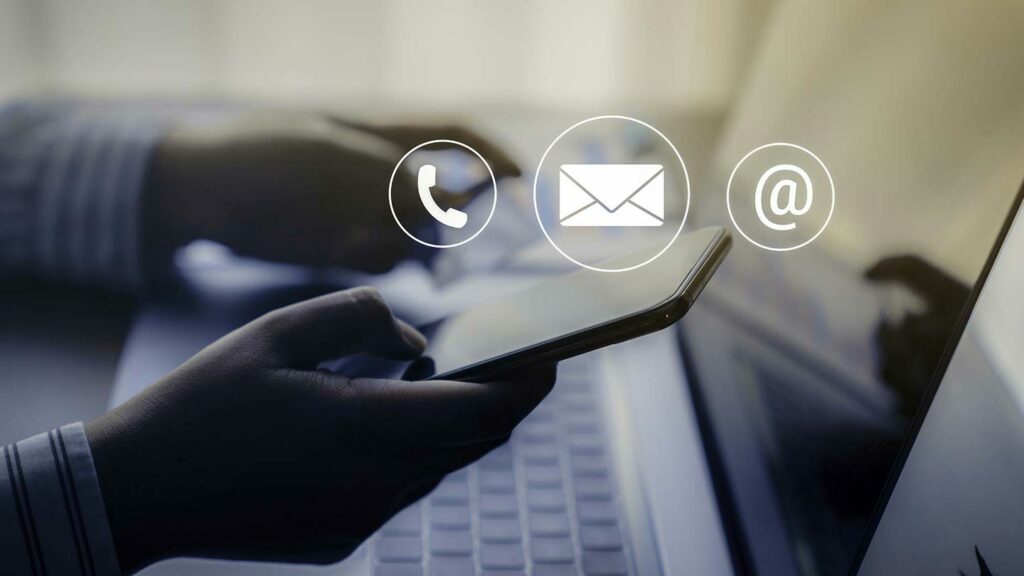
Share Faster Than Ever Before
We’ve updated the way your post requests are handled to make it easier and less time-consuming for you. Just log in to your dashboard to create your post. If you were previously a read-only customer, our team will review and publish as usual. Note: If you have full posting access, you will be able to post directly without review. If you’d like us to review your posts or are unsure if you have posting access, please contact us. Need help or don’t have a login? Contact support@respage.com for assistance.
How to Post Via the Dashboard
Posting through our dashboard is super-easy. Once you’re logged in, simply hover over the ‘Post’ tab in the side navigation. Click on ‘Post’ to open the drop-down navigation and see the options. Next Click on ‘Create a Post’.
From here you can discover pre-written content, share to your social accounts, or write a blog post. Click on one of the options to continue.
To learn more about how to use the posting screen, contact support@respage.com